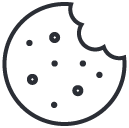Description
The compact and easy-to-use C100 Digital Display quickly reads and displays animal weights in pounds or kilograms. Specially programmed for use with ACCU-ARM Scales. Easily retrofits to existing ACCU-ARM Scales (Order Part Number KS-PS0100). Accurate to +/-1%. Requires two (2) AAA batteries (not included).
Specs
| Catalog Number | FS-00C100 |
| Model Number | C100 |
| Units | lbs or kg |
| Enclosure Size | Approx. (L x W x H): 3 x 3.5 x 1.25 in 76 x 89 x 32 mm |
| Direct Weight Limit | 220 lbs/100 kg |
CAUTION: NOT WATERTIGHT. REMOVE BATTERIES WHEN NOT IN USE.
Parts
This product has no user-replaceable parts. Requires two (2) AAA batteries (not included).
Downloads
Download Operating Instructions » English
Frequently Asked Questions
- How do I calibrate the C100-Series Digital Display with my scale?
The C100 Digital Display is pre-calibrated at our factory and requires no calibration after it is installed on an ACCU-ARM Scale. Simply attach the Digital Display to the necessary hook bolts on the scale and begin weighing immediately. - How do I know if I need a C100-Series Upgrade Kit (KS-PS0100) or just the C100-Series Digital Display (FS-00C100) for my scale?
If your scale was not purchased with a C100 Digital Display and you have previously been using an obsolete D500-Series Mechanical Dial or discontinued E500-Series Digital Meter, then an Upgrade Kit (KS-PS0100) is required. The C100 Digital Display is much more compact than the Mechanical Dial or Digital Meter, and the Upgrade Kit includes all the necessary supporting hardware to begin using the C100 Digital Display with any existing ACCU-ARM Scale. - What kind of modifications to my scale or added assembly is required to upgrade from an old mechanical dial or digital meter to the C100-Series Digital Display?
Converting your existing ACCU-ARM Scale to utilize the C100-Series Digital Display is fast and easy. The Upgrade Kit includes a new hanging bracket for the Digital Display that is installed with included fasteners through existing holes in the top mounting channel. A set of wrenches and/or sockets are the only tools required for installation. - The C100-Series Digital Display includes three (3) operating modes. Which mode should I use when I weigh my animals?
The AAF (Animal Average Function) mode provides the most accurate weighing for most livestock. This mode begins taking readings once a steady-weight is achieved on the scale, averages the steady-weights over about five (5) seconds, filters the collected readings, and then displays an animal’s weight. The SCr (Scaled Readout) mode will display a single weight reading once a steady-weight is achieved on the scale. This mode will likely require taking multiple, manual readings to get an accurate animal weight, and is suitable when there is easy access to the Digital Display’s Power/Tare button. The dIr (Direct Readout) mode should only be used for hanging weight directly from the Digital Display without the use of an ACCU-ARM Scale. Maximum direct weight on the C100 is 220 lbs. (100 kg). - The C100 displays an animal weight before the animal is fully on the scale, which is not accurate. What do I do to prevent the Digital Display from displaying a weight too early?
If The Digital Display records and displays a weight prematurely (before an animal is fully on the scale), wait until the animal has entered, the gates are closed, and nothing is interfering with the scale. Then, simply press the Power/Tare button again to begin recording a steady weight. Once the steady weight is achieved, the weight will be displayed (dependent upon the operating mode).